
| Links | Cost | |
|---|---|---|
| Direct link | 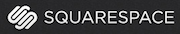 |
$192 for 2 yr Unlimited Plan |
| Additional Resources | Nettica | $42 for 2 yr |
| Build Your Own Website the Right Way |
$17.97 | |
| Helpful links | w3schools.com | Free |
| Squarespace Code Library | Free | |
| Dynamic Drive | Free | |
| HTML Code Tutorial | Free | |
| Reviewed on | May 18th, 2012 | |
| Evaluation Duration | 1 month | |
| Conclusion | good price, easy to use after some trial and error | |
INTRO
I have contrasting flaws when it comes to starting a project. On the one hand, I can be extremely lazy and on the other, I want to do everything from scratch. I have discussed building websites for the last ten years and have even put it on my New Year's resolutions for the last three. Until last month I did not create more than a Hello World.html file (that was for all the programming nerds out there), despite having bought at least 3 HTML/website building books. My excuse was that life just got in the way. However, when you go back 13 years, I was finishing up college and that awful grind of 15 hours a WEEK of classes. All of my jobs since school have required not much more than the standard 40 hours a week for the majority of the year. We then decided to have a child 7 months ago who requires at least 3 hours a day during the week, as well as seriously cutting into my sleep time. So why did I decide to start an all consuming hobby such as building a website? To be honest, I really do not know. I am guessing that I felt that time was a little more precious when you have less of it. I also made a promise to transition myself from being a consumer (of books, websites, and video games) to a producer (of ideas). All these factors lead me to Squarespace.
REVIEW
Squarespace is considered a "software as a service". What that means is that it is a piece of software that sits on the internet and you do not have to download anything to your computer. There are good and bad things with such a service. The good thing is that you do not have anything eating up resources on your computer. Another positive is that you can sign onto the site and edit it from anywhere that has an internet connection. But because you do not have anything on your computer, you do not have much control over it. The files you upload to the website could potentially be lost if Squarespace goes out of business or if you stop paying them. In addition, Squarespace will not allow you to download all the files that get created on its site, so you really have to be mindful of that if you are an OCD, I need to keep everything, type.
Considering all that, I decided to jump in and splurge for the 2 year plan which costs $192 total. This amounts to $8 a month. Yes, I paid for domain name registration, which is now free with a Squarespace membership, and I had already bought a book on website design. I figured that spending that money would force me to use it and at the very least, I could post a bunch of pictures of my kid.
That is what I did first. I posted a few pictures of Max and never looked back. Within weeks, I had this incarnation of the website up. What is shown as pictures in the link are: a pictures page, a video page, a page showing some art my wife and I did, and a blog. This were all relatively easy things to do. One of my proud moments was being able to figure out how to stick javascript on the site. It allowed me to add a magnifier to a picture on the Projects page.
There are a few things that I found to be cumbersome. Along with the aforementioned statement of not being able to save a full copy of my website locally, I also felt that I needed to go through a lot of workarounds to get the look and feel that I wanted. For example, I wanted to section off certain sections of my website from each other, and I did not want the main image on each page to return to my Home page. To make this happen, I had to manipulate the original banner and put the one I wanted instead. This page is an example of that. If you scroll up to the top, "Malajas" was the original link that I shrunk and "the Fringe" is the link that I had to manually insert. Additionally, you cannot layout a page. I would appreciate more of a drag and drop page so that I could put pictures, columns and tables on a page easier. Instead I had to use the resources above to create tables and format with CSS. These are a few things one must do because Squarespace limits some functionality. I can understand why they do this, but I do think they need to be a little more open.
CONCLUSION
Overall, I do enjoy using the site and am proud of what I have been able to accomplish. The templates that Squarespace provides is enough to get any person started and if you are interested in putting something simple together, like a website of pictures or a blog, this is the site for you. If you are a little more advanced and well versed in HTML and CSS, you can consider this, but you may be better off elsewhere. I have a mix of ways I create a page. Some are fine using Squarespace's built in editor, but for the more complicated pages, I use the HTML editor. It all depends on how much time you want to spend building all the basic functionality of a website because Squarespace has already done most of that for you. In the end, if your time is precious, but you would like to carve a little corner of the world wide web for yourself, then this is the tool for you. Hey, if Squarespace can get this guy off the couch and surprise himself, then it can certainly do wonders for anyone else.